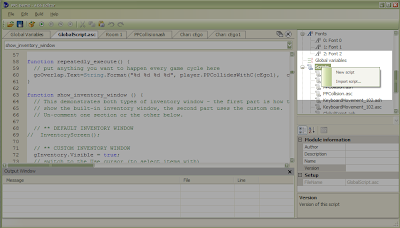
It seems that for the very new to AGS, even importing a module that someone else has made is a scary business. So, lets try and demystify it a bit. First, download the module. If it's in a zip file, you'll need to unzip it. There may be various files inside, the module proper has extension
.SCM . To import the module, you need to scroll to the Scripts section of the editor hierarchy panel and right-click on the word "Scripts". Then you get a menu, where you should choose "Import script..." You are presented with a standard windows file dialog, where you can choose the module file and import it. It is added to your Scripts section and you can then read the documentation to find out how to use it. In my modules, the documentation is always in the script header, at the top.

It seems that the option to import a script should not be just hidden within a context (right-click) menu, but perhaps should be also available under the File -> Import Script... menu or something like that. :)
ReplyDeleteI don't consider myself that new to AGS and yet this has always mystified me.
ReplyDeleteGlad you took the time to explain it.